After the main shape of the face was completed, more complex areas which were skipped over previously were then finished. This included the nostrils, lips and eyelids. Using the bottom viewport, the holes in the nose were filled by selecting the edges around the gap. Then by using the shift key, the edges were copied to make new polygons. The create tool was then used to fill in the final gap by creating more polygons. Due to the shape of the nose and how it curves in the nostril, a new layer of polygons need to be added. This was done by selecting the edges of the polygons created using shift copy, then by using the connect tool to cut all the polygons in half.
The inner poygons which were insides of the nostril were selectedthen extruded into the nose and any final adjustments were made to the nostril.


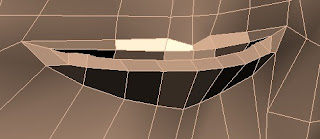

No comments:
Post a Comment